userscript called “old.reddit” found here: https://github.com/soundjester/lemmy_monkey
-
(recently updated for Lemmy v0.18)
-
This is primarily for desktop clients. At the moment, formatting get a little crazy below 1280 px wide. There are ways to address this, but I have not at this time.
-
script will be updated as suggested
- significant changes have been made to address alignment, spacing, and other format issues. v1.1 will be where I stop for a while.
-
there are two script versions: old.reddit and old.reddit.compact. The primary difference is that the “compact” version greatly reduces thumbnail size and padding space.
-
notice: current script unblurs NSFW
(linked thumbnail shows old.reddit.compact version of the script)
Screenshot of old.reddit script results:
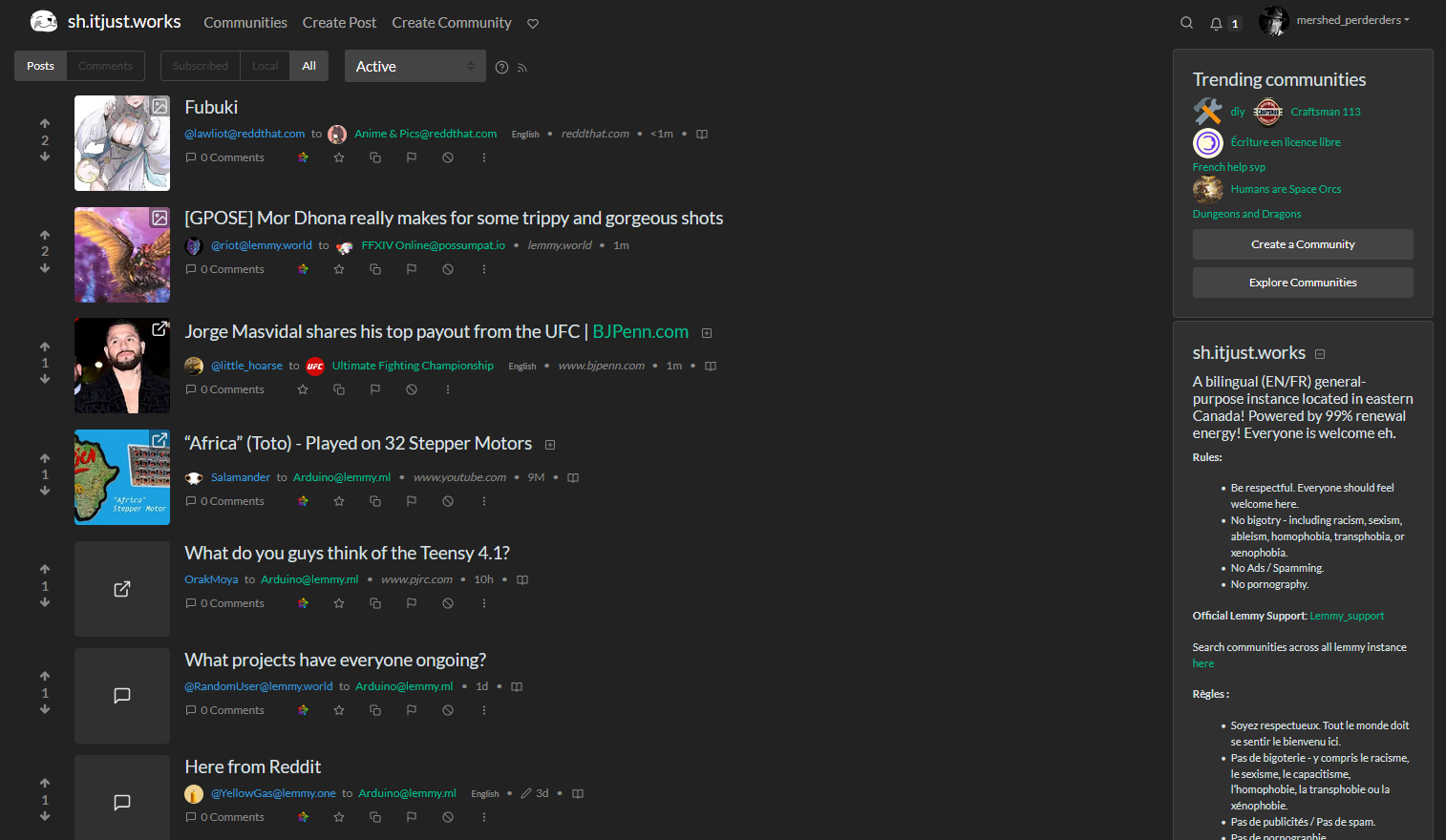
I don’t want to pat myself on the back TOO hard, but I just browsed through 44 pages of content and it was SO NICE and easy on the eyes.
The widescreen really makes a difference.
modded you
Nice, thanks. Not sure I’ll want to stay a mod if this picks up however :D
lol why not?
and leaving is ez, there’s a “leave mod team” button on the sidebar below the community name
I have way too many responsibilities as it is, can’t add another in good conscience, that’s all
alright, no problem :)
Awesome work! Would it be possible to add the “expand image/video/text” button from RES? Preferably with the option to increase/decrease the size of images by dragging with the mouse.
I’m talking about these: https://imgur.com/a/1yH5FTN
That would perfect my experience!
Here’s a userscript that auto-expands images: https://sh.itjust.works/post/164735 it’s nice because it keeps the scripts a little more single-purpose so that if one malfunctions, the other stays working. Incorporating all of the things would be perfect for a plug-in, which is being discussed.
BTW, I love your themes but I haven’t been using them cuz I have a very wide screen, it’s like 80cm ez, and the margins are necessary lol, maybe i’ll add some surround margins to the compact theme to create a version that works 4 me.
how big we talking in pixels? I can add some more @media tags (probably)
3440px wide
screenshots
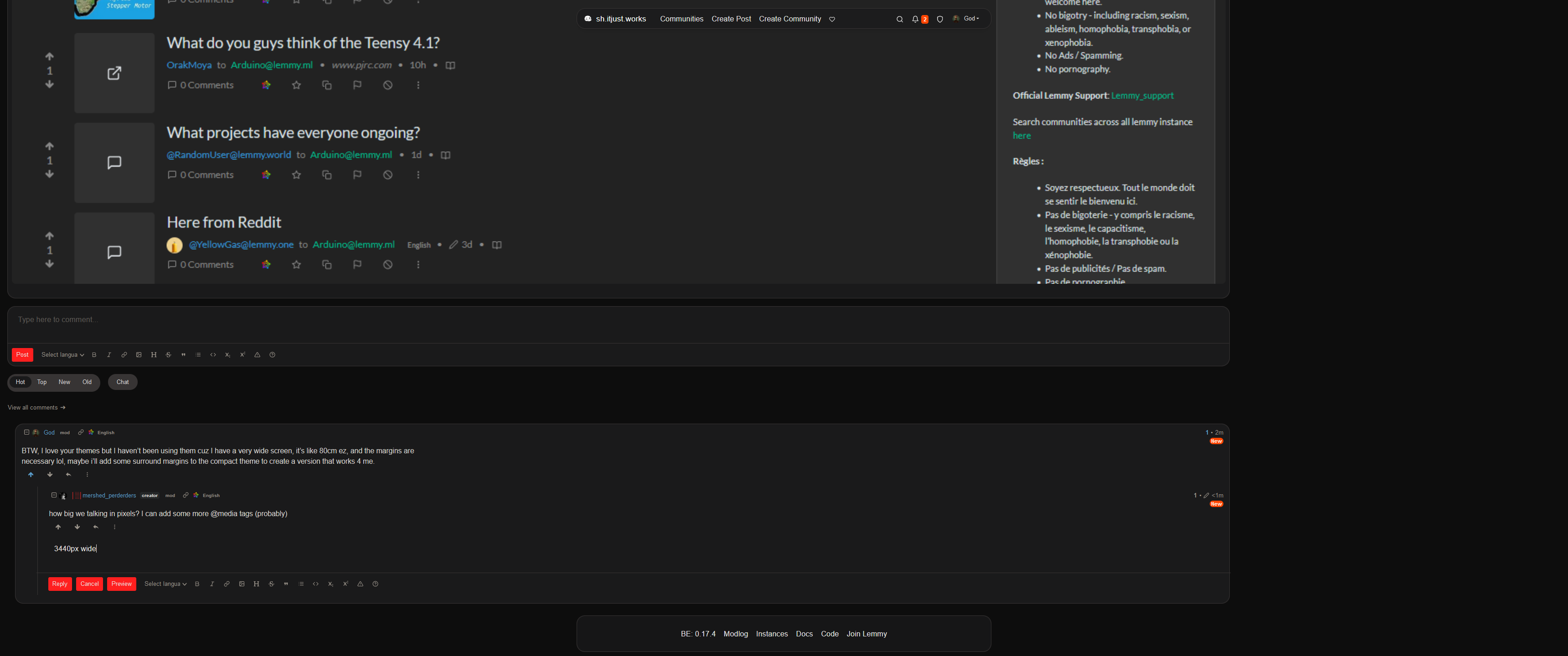
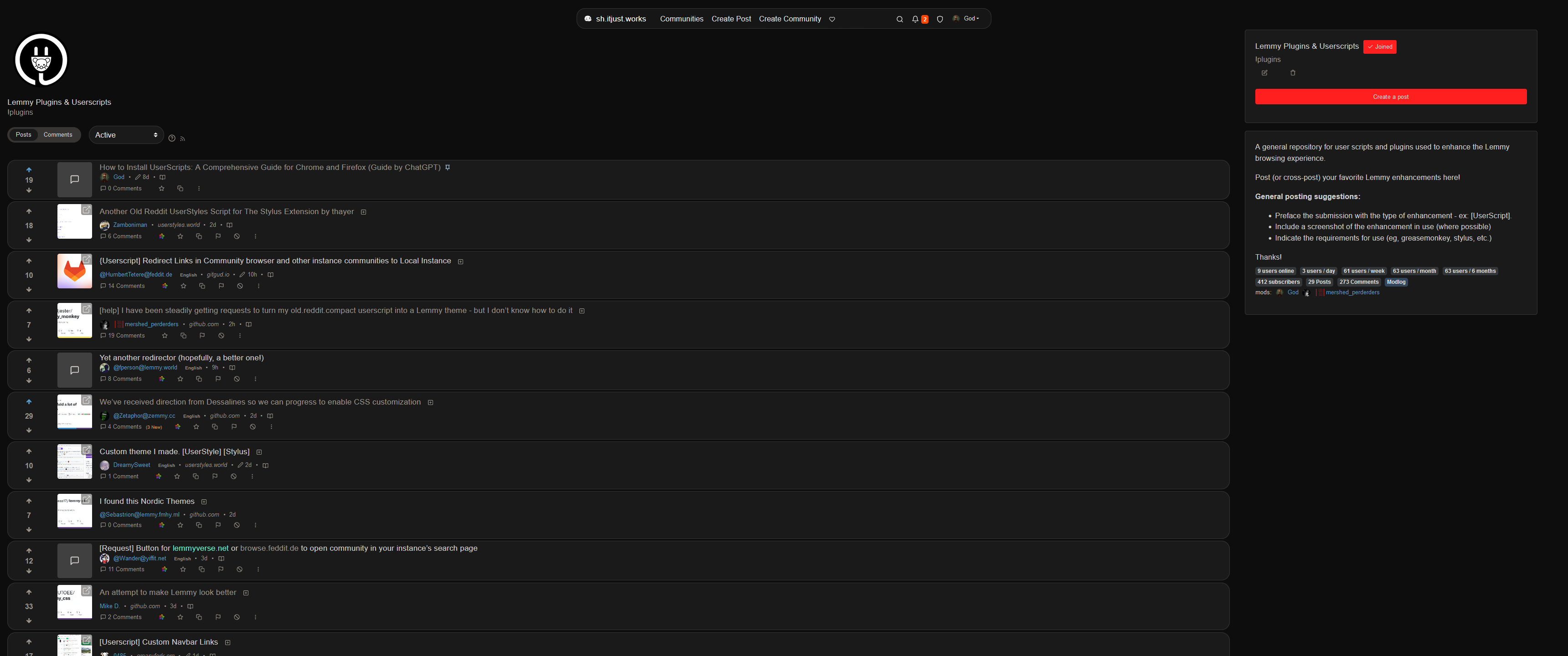
dats beeeg. ok thx
When you get a free moment, check out one of the script updates here: https://github.com/soundjester/lemmy_monkey/tree/dev-Lemmy-v0.17.
I’ve cleaned up a lot of things and added a big-screen handler around line 120. Perhaps you can experiment with the width as you like and let me know what works.
😍🥰

deleted by creator



