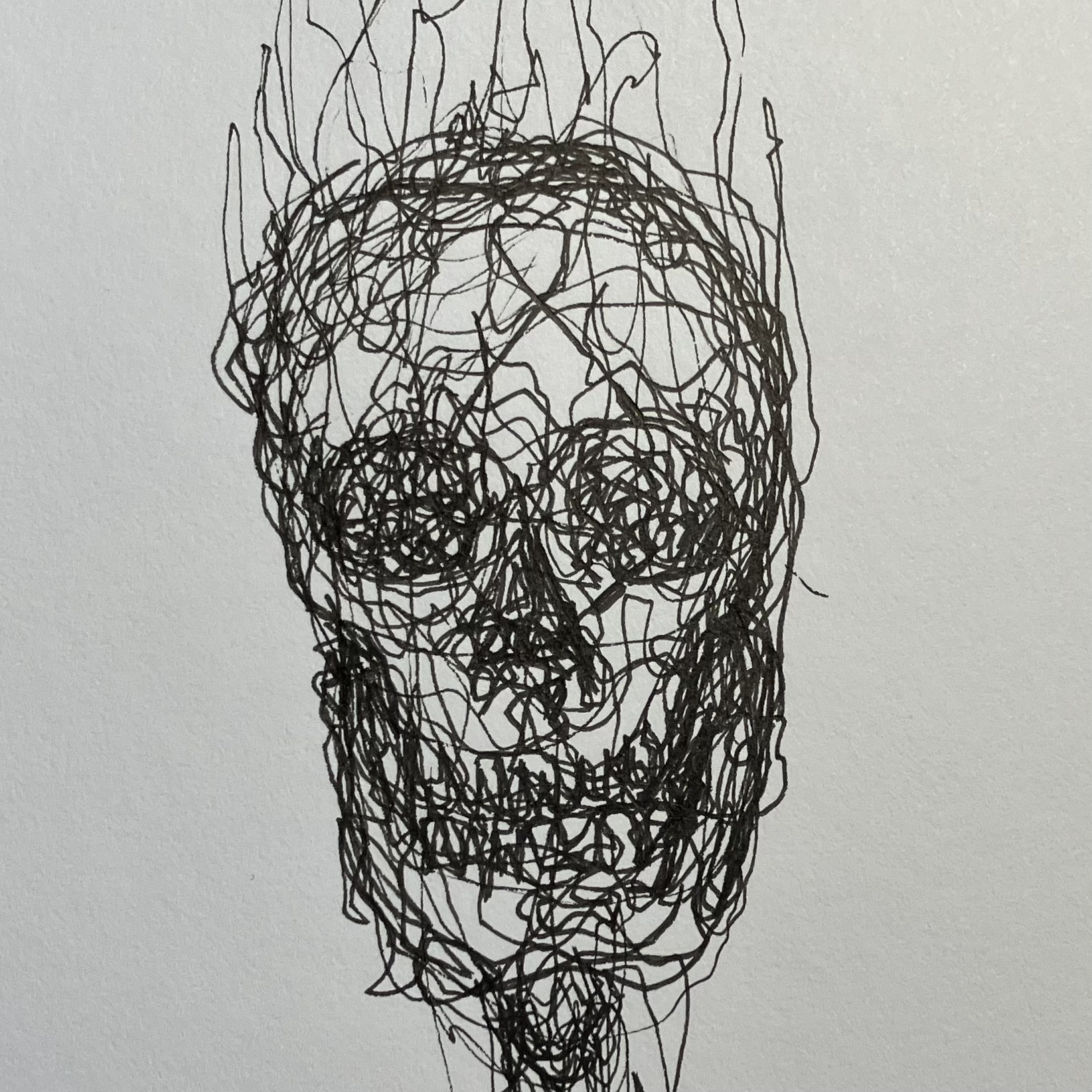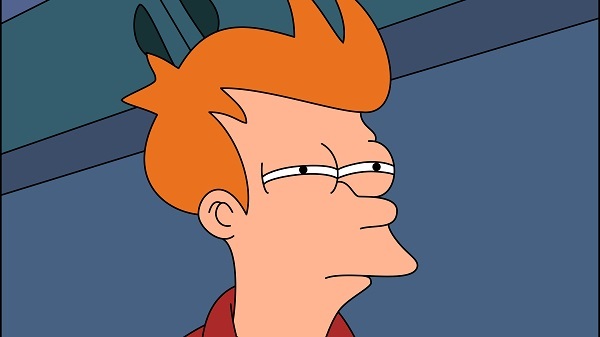Getting started
To do this properly, you need to understand how those websites work.
For the shake of simplicity fellow “pirates”, they utilize m3u wiki link
m3u899% of the time.
You will also need yt-dlp install it if you don’t have already
Example on utilizing this knowledge
- Go to your favorite streaming site
- Simple press
F12 - Go to
Network - Select
XHR(XMLHttpRequest) - Filter URLs for
m3u8- If you find more than one, just test them out, you will soon find the trick on your own :)
- Copy the URL
- Open a terminal and type
yt-dlp <your-copied-link>
Do it Ethically
Some may call us pirates, which I find really cool
But the true evil Pirates/criminals are the ones that keep the power to themselves and don’t share it with others
Information is the only true power, and it should be free(free as in free speech) for all.
Share your own tips & tricks in the comments if you want!
This doesn’t have to do with the topic at hand, but it’s just so cool being able to directly reference sites and ways to download on Lemmy, rather than dancing around the topic on Reddit.
This is what Reddit was like in the golden era, ~2010-2014ish
It changed after they banned r/megalinks. I remember the day. The piracy sub purged content around that time. Then 2-3 years later the sports streaming subs went down.
Until copyright owners start banging on providers of those who host these instances sadly. Give it a few years and we will be back there
It’s a lot harder for copyright holders to intimidate the fediverse. First of all, there isn’t a single entity that can do the policing for them. Second, fediverse servers are across the whole world, in jurisdictions other than the US.
They can send DMCA strike to Contabo and then sue Zer0 directly.
That’s the beauty of the fediverse. The community can move to any lemmy server, especially one outside US jurisdiction.
I’m aware, but the current one is in Germany.
Yeah! If there’s too much attention from US companies the instances related to piracy can just move. I’m wondering what’s the law for US residents who host their website in another country, do they still have to respect US laws?
Yep, it’s bound to happen as the instances get larger. For example, it’s why I will mention there are actually awesome leaked playable builds of Gears of War 3 on PC which are super fun to play, but I won’t link directly to them.
My fellow crewmen, yt-dlp is great but you don’t need it if you have vlc installed on your pc, you could just open Convert / Save function (Ctrl + R for shortcut), click the “Network” tab", paste the hls (m3u8) or dash (mpd) link and save it as you normally would.

Alternatively,
ffmpeg -protocol_whitelist file,crypto,data,https,tls,tcp -stats -i <URL.m3u8> -codec copy <FILE.mp4>.Also, some m3u8’s are just files containing redirects to other m3u8’s in various resolutions. You might want to extract the one you need and download that.
You are the only
personlegend who, with this command, has allowed me to download a video from a shitty website that “breaks” the movies/series into small pieces. THANK YOUEDIT: Movie, not Film
I have VideoDownloadHelper addon for Firefox, and most of the time it works. There are some exceptions of course, where it cannot download the video. But I love finding out new ways to do it, in case the old ways fail one day. Good post, man!
Thanks!
It’s a must have add on, but it’s still just an add on, we should know the basics of what’s happening behind the scenes to sail the 7 seas.
The reason I posted that is to inspire some of you in creating fancy scripts that can easily do more than just downloading one video.
VideoDownloadHelper is really cool. I use it in chrome to download music and vids. Every 500th download it congratulates you and asks for a donation or some positive review.
Last time I tried downloading a yt video with it and it didn’t work. Been using yt-dlp now and it’s magic.
A r/piracy post that is actually useful? A sign of the times
Adding to topic:
If you want an android specific tool. Use seal from fdroid
seal is so good. i use syncthing to sync my music library, seal downloads from my phone and yt-dlp from my pc. works perfectly ;)
Ha same here 🍻
On Mozilla Firefox if a video is played in an iFrame - you can:
Right click -> This Frame -> View Frame Info -> Media tab.
There you can see all pics and videos loading in that iFrame
My fellow crewmen, yt-dlp is great but you don’t need it if you have vlc installed on your pc, you could just open Convert / Save function (Ctrl + R for shortcut), click the “Network” tab", paste the hls (m3u8) or dash (mpd) link and save it as you normally would.
JDownloader has handled just about everything I’ve thrown at it
Just install this download manager https://neatdownloadmanager.com/index.php/en/
Literarily catches any media even better than IDM and its free.
Is there anything for Linux?
Maybe but likely not as good.
deleted by creator
I’ve been using IDM (paid) for quite some time. Would you recommend switching to NeatDownloadManager and why? How is it better than IDM?
i gave it a go and didnt really find any differences between the two
Yes, it’s easier, faster, smaller and generally better.
Any website? Including all the streaming services like Netflix, Disney+, etc?
They have a lot of good tools and guides for getting setup to pull drm encrypted streams. You’ll need access to an android device that has root to be able to pull drm keys from. It took me a bit to figure out how to get it setup. They had to remove the all in one setup page so the software is outdated but I followed this (https://web.archive.org/web/20230315101847/https://cdm-project.com/cdm-tools/how-to) and just searched for the latest versions of the software they reference and got it working to download off disney+ and wowpresentsplus
I always heard rooting an android device wipes the DRM keys - is it not true then?
deleted by creator
There is a website in my country hosting DRM-protected documentaries. So far I only was able to screenrip that from FF with disabled hardware acceleration using OBS, but that method sucks since I can’t really use PC at the time. I might give this one a try then…
Long time root user here, I use a lot of extensions with it such as Xposed and Frida. Even though there are tools with which you can manipulate DRM, I have never heard of one that can completely remove them and successfully play a DRM-protected content. The closest one to what you mentioned used to be able to remove the DRM library from the system but couldn’t play anything on Netflix.
Xtreme Download Manager lets you do this with ease (and more) and can check for the latest yt-dlp version before downloading on its own.
MPC-HC lets you play and download YouTube videos using yt-dlp.
Is there something similar for android? Used to use amaze browser but don’t know there’s better options out there.
VLC player iirc.
I think Seal might work for you.
Information is Ammunition
deleted by creator
you can download it from all linux package managers i’ve tried. not sure if linux counts as malware or not.
Linux is definitely malware. I installed it and I haven’t been able to use my computer since
It is, I’ve been using it for years now.
deleted by creator
yt-dlp is legit. It’s a fork of the yt-dl project, adding in a few extra features. yt-dl itself is used in a number of open-source projects like NewPipe.
yt-dlp is also an open-source project, with its source code available on GitHub for everyone to scrutinise. If it had malware bundled in it, it would have been easily identified by users.
You can try a GUI for yt-dlp here. I only use the command-line version so I won’t be of much help with it, but lmk if you run into any trouble.
You could alternatively use Jdownloader2. It’s an amazing all-in-one downloader. Just copy the link of the YouTube video, and it’ll automatically pick up the video you’d like to download. You can change the quality of the video to download and even download the subtitles, thumbnail and description too. For music, you can choose to only keep the audio track in the m4a, opus or ogg format. Here’s a video guide to get it installed and running.
+1 for JDownloader, such a good program, been using it for 10+ years
deleted by creator
I thought yt-dlp autmatically parsed the page looking for m3u8 links.
It’s been a while since I needed it for anything other than Youtube though.
I’m pretty sure it does, as part of the generic extractor it falls back to for unsupported websites.
I’ve always just copy pasted the URL from the adress bar, much easier and worked every time so far.