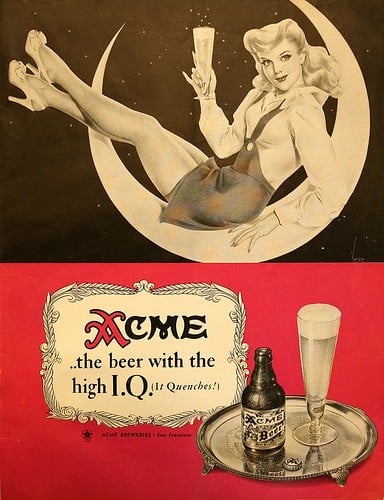I tried sending a DM to someone but I have no idea where to click to see that message I sent.
They’re in your inbox along with all the other notifications. To see all your messages, first go to your inbox, choose “all” instead of “unread”. Then sort by messages only by selecting Messages
I believe this is incorrect. Your inbox will show all the messages you received, but not the ones you sent. Those don’t appear to be available.
I use browser and it works for me, along with the ones I sent
I also use the browser. If I go into the inbox, select “messages” and “all,” I see what I’ve received, not what I’ve sent. I’ve asked the people I’m taking to and they said it’s the same for them.
The only thing I can think of is that it’s a change in the latest version, and I’m not seeing it because I’m on lemmy.world, which hasn’t gone to the latest version.
I don’t believe you can get to them. You can see what you received, not what you sent.
That makes DM conversations much less useful, so hopefully they’ll add it at some point. Obviously the information is in the database (since the person you sent it to can see it and that it came from you), it’s just not displayed.