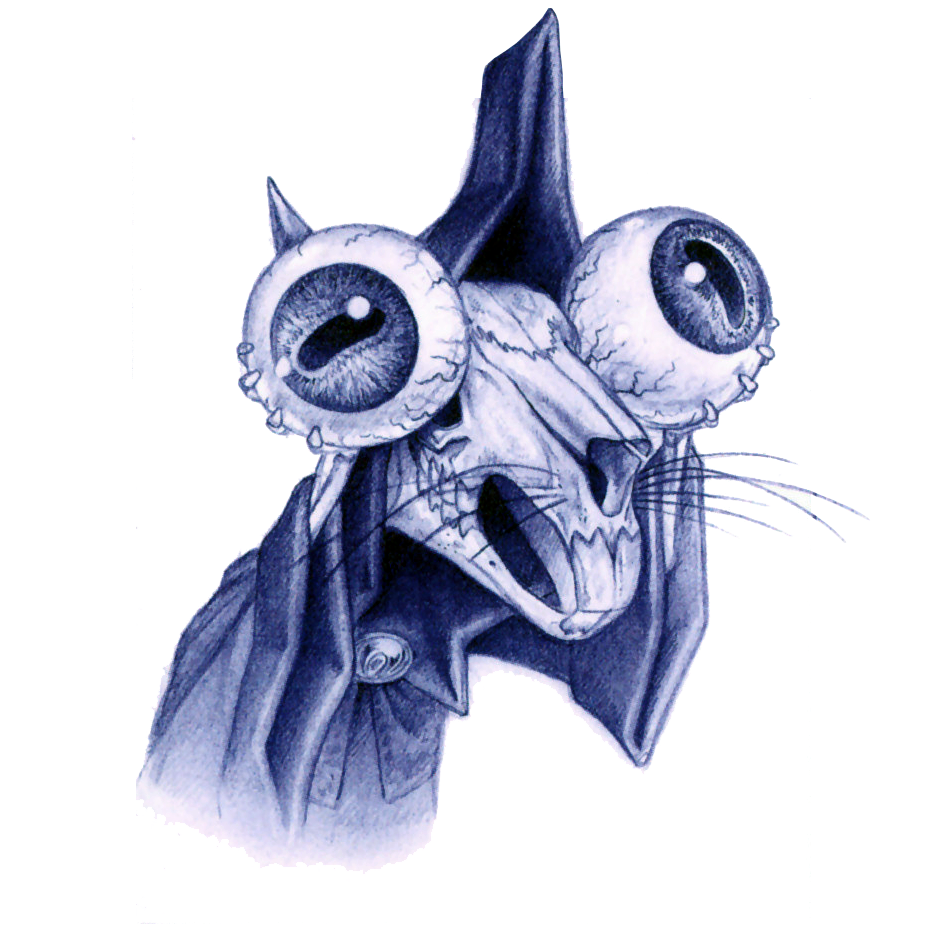I’m thinking about upgrading my W-Fi and I was curious what wireless access points (WAP) people are using. I’m currently using a Netgear R7800 running OpenWRT.
I use the Unifi access points. They work well and are fairly inexpensive. The management software can change settings on all of them at once, which is really handy if you have several.
It’s also really annoying if you only have one.
The AP works really well, so I put up with it.
Which ones do you have? Which ones would you get if you were buying now?
If you’re looking for top radio performance, not necessarily the fastest speed, get the Pro models, older gen / second hand if needed, especially if you have suboptimal physical conditions. E.g. concrete walls, metal, etc. I had AC Lite, AC LR and AC Pro in use at some point. All of them were very good but the Pro had the best overall radio performance. If you’re in a wooden house with drywall partitions, probably all would do well enough.
I had a few AC Pros in a 110+ year old house where other AP’s had issues with all the plaster & lathe walls. They worked great. I also have a couple of them installed at a non-profit org I volunteer with and everybody is very happy with how they work there as well.
After moving from that first house to a new one with a bigger footprint I upgraded to a pair of their U6 mesh AP’s, one at each end of the house. Never had any issues with them.
Aaah, good old plaster wire mesh, it’s kinda like a Faraday cage. I’ve lived in a condo with plaster walls and one room that had it all around was nearly impenetrable.
Not OP, but I have one NanoHD upstairs, one IW-HD and one U6-IW. Basically bought them in that order when needed. The IW have the advantage to also act as Ethernet switch to a few devices like Apple TV and so on.
The U6LR is amazing but overkill. I use one to cover the house and hdnano to mesh with a uap-ac in an external building.
I use a MoCo bridge and two U6LRs to cover 1km of farmland.
What do you think about the U7 Pro?
Pro has issues such as disconnects for 2.4ghz and runs hot.
Not OP, I’ve installed a little bit of all of them for work, every form factor and version seem to be stellar.
I installed a bunch of Enterprise 7s at work and they’re super fast, but approaching chonky in size. Honestly, I really like the in-wall HDs They cover most of my house
My access points are AC Lite and and U6 Lite. Those are discontinued though.
If I get more for inside, I would probably get the U6+. I am also thinking about getting one of the AC Mesh access points for outside. I’m not too worried about speed since anything that needs high speed is wired. I don’t have any neighbors, so I have all the bands to myself. If you are in an urban area, you should probably consider one with 6GHz support.
What are your thoughts on the U6+ vs U7 Pro? I’m not in an apartment so I probably don’t need 6 GHz? The U7 pro seems more modern and future proof, though but I do like the OpenWrt compatibility in case I don’t like stock firmware.
The U6+ will nearly max out gigabit with a 160MHz channel. The U7 Pro can provide higher speeds, but keep in mind there is only room for a single 240MHz channel on 5GHz. You will need 2.5G ethernet to take advantage of the higher speeds.
Interference from any other WiFi networks within your channel will slow things down a lot though. That makes running with channels wider than 80MHz difficult if there are any other networks in range.
The dream router is an excellent base to build upon. It provides all the normal functions (ethernet, wifi, router etc) as well as hosting the control software.
Unifi’s real power is when you expand it. The access points make extending WiFi coverage easy. You dont even need a wired link. It will link over WiFi, either as a primary or as a fall back. The flex mini is also quite handy. It’s a little poe powered switch. I have a couple tucked away providing extra ports around the house.
With my setup, I have detailed monitoring and control down to the port or wifi device. I can monitor and control things in detail, or get a high level view of my network.
Fritzbox boxes.
They tick all the checkboxes
- good standards support (including dect protocol if you want to have an ip phone or even iot protocols)
- fast wifi speeds
- cheap (at least for the second hand in ebay)
- super stable, never had a problem with them in 5 years or more
- fast roaming support out of the box
It is a well known brand in Germany but pretty unknown outside that country. Honestly it is the best bang for buck I was able to get.
Honestly, I would spend 10 minutes checking on them
I really like them but they do have two downsides for “more advanced” users (or at least for me) - it is a home device as after all.
- No support for VLAN or VLAN tagging - you can set up you WiFi and a guest WiFi. You can also map the guest network to an Ethernet port. But that’s about it.
- There is no way to change the DNS suffix (*. fritz.box) to another value - I do own a domain that I use for the local services on my home server, etc. which then allows for Let’s Encrypt certificates, but I cannot use it “out of the box”.
If you’re an advanced user, there’s plenty of ways around that, though. I just wished that these two thing were to exist in the firmware to have less work with my home infrastructure.
Totally agree with the first point, it is a limitation, and the guest wifi sticking to a eth port is just a patch. One that works but still a patch.
But I don’t see the point of the prefixes. What do you mean? I also have a custom domain and a local dns server y can use the domain even internally. I just simple ignore that…
Yeah, I’m also using a local resolver. But since I had some problems using another DHCP server (which was probably a problem on my end), so I’m current setting some devices in my FRITZ!box to a fixed IP and then enter that in my DNS server. If I could just skip the second part and tell the FRITZ!Box to just resolve printserver.example.com instead of printserver.fritz.box - that’d be nice. Maybe I should do another try with a DHCP server soon.
Damn those are some serious limitations for an AP.
Went all in with UniFi some time back. No regrets.
Currently running a few U6s. No real motivation to upgrade to U7s.
+1 on this. Though i picked up 2 u7’s. VLAN support, easy to maintain and lets face it, superior function from most retail APs. If you’re a power user, this is the way.
While expensive, UniFi hardware is just a huge step beyond the rest of the consumer market.
I’ve had literally 10x the range (5x vs 50m), in congested environments, compared to ‘gaming’ hardware. I actually did a side by side to test. I was shocked at the difference.
The bridging function is also a life saver. 2 LR units can get a reliable signal between each other, at ridiculous ranges.
GL.Inet. OpenWRT at the core, and a solid hardware base to run on.
I love that GL.iNet stuff ships with OpenWRT (or apparently FreeRTOS in the case of the Thread border router I’m eyeing right now), but I wish they would make stuff like ceiling or wall-mounted PoE access points and rack-mountable wired routers. The form-factor is what stops me from choosing them over TP-Link devices that I have to flash OpenWRT onto myself.
2nd hand Ruckus.
They’re decent quality that you’d see in a commercial / enterprise setting (so PoE), but Ruckus also have their “Unleashed” firmware which removes the need for a WLC.
I have 2 in a mesh at home and easily support many IoT devices, phones, laptops, etc on multiple SSIDs
Used 2nd hand sounds great, but the price range online is huge. Which units would you recommend and about how much should I expect to pay for them?
I’m using R600 - these are now EOL, so their price should be more reasonable (ie <60 £/$/€) - up to you if you want / need to pay a little more for someone to have flashed Unleashed onto it.
But definitely check there’s a download of Ruckus Unleashed for the model you want.
Thanks. That’s helpful. I decided to get an R720 I found on Ebay for $60. I’m not sure if it was a good choice but I’m excited to try it out!
That looks like a better choice if you have multiple clients because of the Wave2 and 4x4, so, yes, should be good… Something I might look at in the future. Enjoy.
I used to use R7800s. Then switched to UAP AC Pro / U6 Pro. Today just tested the OpenWrt One.
- The R7800 (on OpenWrt) is superb, fast, reliable. Can’t say anything bad about it. One of the most successful wireless platforms I’ve used. Probably the best implementation of this chipset too.
- The UAP AC Pro / U6 Pro perform better than the R7800. They have significantly better radio performance. The range is longer, coverage is uniform, performance is more consistent within the covered area. Adding a local Unifi controller (can be done in Docker) adds some nice wireless and management features like band steering. They don’t work well for bridging / mesh though. I had to run a bridge at some point and a set of Unifi had significant latency spikes, making it bad for gaming and other low-latency applications. A R7800-to-R7800 wireless bridge in the same application was superb with consistently low latency. Unifi can be had for cheaper second hand. Lots of corpos have them and old units get dumped upon upgrades.
- The OpenWrt One, through my very limited testing shows great performance in good radio conditions. Once you put some obstacles for the signal, performance degrades much quicker than Unifi U6 Pro. In a particular test where the Unifi achieved 50Mbps, the OpenWrt One did 1.5Mbps. I haven’t compared it to an R7800. I don’t know if it would perform any better with different antennas.
Before that I’ve used R7000, WZR-300HP, WL-500g, WRT54G/L, among others, but none of these are relevant today. :D
Unifi has amazing radio performance, but the software is yucky. and they “recently” (last year?) had a backwards-incompatible update of the controller software which I still didn’t get to migrate.
I’m probably on it already on account that my docker service pulls the latest image on restart. Something I should change.
Mine stopped updating at some point and I’ve read that this one has been discontinued, please migrate to the new one.
Edit: link for reference https://docs.linuxserver.io/deprecated_images/docker-unifi-controller/
Shit. Thank you.
This is why I have scripts that check image dates.
Unifi U6 Mesh. Love the form factor
Warning about Unifi and mesh. I’ve done mesh using AC Pro, U6 Pro, AC LR. Any combination produces significant latency spikes that I couldn’t resolve no matter what. Support forums have reports of this problem too without an obvious solution. Maybe the U6 Mesh doesn’t suffer from this. Or maybe you haven’t noticed because you don’t have a sensitive workload. Either way, based on my anecdote, I’d caution against doing mesh with Unifi.
You know, I’ve always attributed it to wifi shenanigans. Never crossed my mind that it was a hardware fault.
Thankfully in my household I have a rule, if it’s not handheld, it’s s wired. So thankful we don’t have much issues with it
My guess is it’s software, since some of these devices have different SoCs. Wasn’t a huge problem. If I remember correctly, the latency was going into tens of ms but not hundreds of ms under load. That was significantly worse than an equivalent R7800 bridge (OpenWrt WDS) where latency increases insignificantly, but it isn’t bad enough to notice in most applications but things like FPS games. VoIP doesn’t like latency spikes but I think it needs hundreds of ms to appear as an audible problem.
Unifi. I’ve got a box of APs as ewaste just sitting in the basement. Every so often I would get more ewaste from companies I work with.
I don’t need the most demanding of wifi systems. I hardwire most of my stuff whenever possible. And I have a fairly small home. A single AP on the main floor, 1 AP on the basement. 1 AP in the detached garage.
Most of my wifi devices are iot things on their own vlan.
Omada APs, various versions. Really happy with them, their WiFi is great and unlike Ubiquity they also work without the controller as independent devices.
Last I tried a ubiquity AP (2019 or 2020) It could operate independently of a controller with limited features.
I’m using a couple of TP-Link EAP225 ceiling-mounted PoE access points, and one EAP235-wall wall-mounted one, connected to my old TP-Link Archer C7 router (with the antennas disabled) running OpenWRT.
I’d like to replace the router with something rack-mounted, but haven’t gotten around to it yet.
I wanted cheap and OpenWRT, so I got some GLinet Shadows. It has it’s own GUI, but if you go into Advanced Settings, you get the usual OpenWRT Luci interface.
You can set them up as APs or repeaters, and have failover connections. Pretty versatile and easy to use.
Ruckus APs with wired backhaul OpnSense box runs the network.
Is Ruckus not crazy expensive? We used it for customers and they are like €500 an access point.
Used on eBay and flashed with the Unleashed firmware. It’s the same price range as Ubiquiti stuff.
Used 2nd hand sounds great, but the price range online is huge. Which units would you recommend and about how much should I expect to pay for them?
I moved to Rukus from Unifi and the difference is night and day. Unifi does not play nice with Sonos and the firmware is rock solid compared to Unifi.
Its not for everyone but I use Cisco Aironet APs with a virtual wireless LAN controller. Ubiquiti is popular among the community. They’re cost effective and work well in a home/small business environment. Aruba InstantOn are decent as well from my experience, but they’re cloud managed and this is self-hosted after all :)
I’ve extensively used Cisco, Meraki, Fortinet, Cambium, Aruba, Ubiquiti and Juniper in a professional setting. Avoid Fortinet and Cambium APs if you can, my experience is that they can be pretty unstable.
Generally speaking if you’re going to have multiple APs, you’ll want something that’s centrally managed so the APs are able to be aware of each other and manage clients effectively.
TP link EAP’s and i run the omada software controller on an existing server. Right now I have 3 AP’s and it’s been a great experience so far compared to running consumer wifi routers before. All are on ethernet too.
Same, I needed to expand my Wi-Fi and was to lazy to run an Ethernet and a power cable across the attic. I settled for two TP-Link EAP and a TP-Link managed switch that also provides PoE. You can run all three devices stand alone, but Omada is also quite nice - you can run it without using their cloud on your home server and even connect their app to your local controller.
I purchases a few Netgear R6220, and of course flashed OpenWRT on all of them!
Great hardware, cheap, and perfectly supported. A few years old, so I could even find them used at an amazing price point.