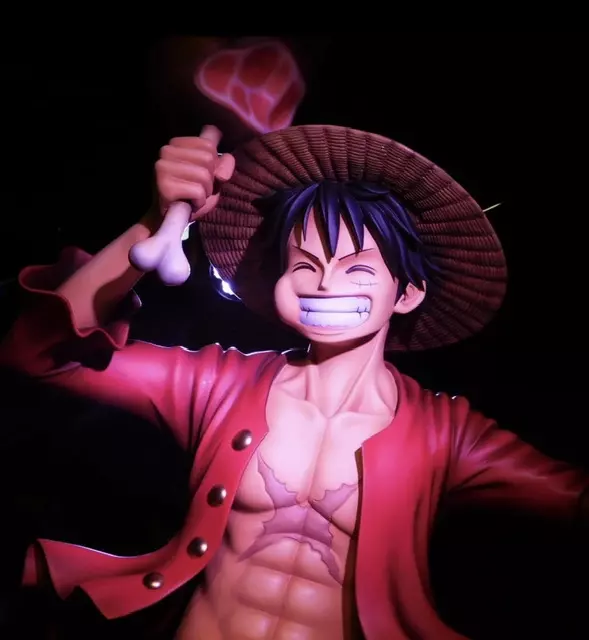I’m trying to do something very simple, and I know I’m not doing it right.
I have datajar installed, and I’m just trying to store the current date in a variable in datajar.
“Set Value”. I can put it in the screen, and set the key path to the key path in datajar. That works.
But for the life of me, I cannot figure out how to set the “Value” to the current date! Every time I click on it (Mac) or press and hold (iOS, iPadOS ) it wants me to pick a file???
Agin…I know this is going to be an easy answer…just can’t get there.
thanks!
I think when trying on iOS/iPadOS you might be pressing the value section in a way that it registers as just a regular tap and not a long press. When trying on my device I’m able to get the options for value by long pressing the field. However, it’s fairly easy to have the press register as a single press before the hold which will cause the file picker to pop up. Try placing your finger down on the value field with a small amount of pressure and try not make any small adjustments while doing so.
Alternatively, if you use the “current date” action and then the “set value” action right after if should normally default to setting the value automatically from the previous action.
 Here is how it should look if you just set those two actions in a new shortcut and it fills it out.
Here is how it should look if you just set those two actions in a new shortcut and it fills it out. This is what it should look like if you successfully long press the value field
This is what it should look like if you successfully long press the value fieldHope this helps! Good luck
Well, I’m not able to do the long press for some reason. But the second option is working perfectly for me. So I will do that for right now.
Thank you so much for the help!!rm
Happy you at least got a workaround!