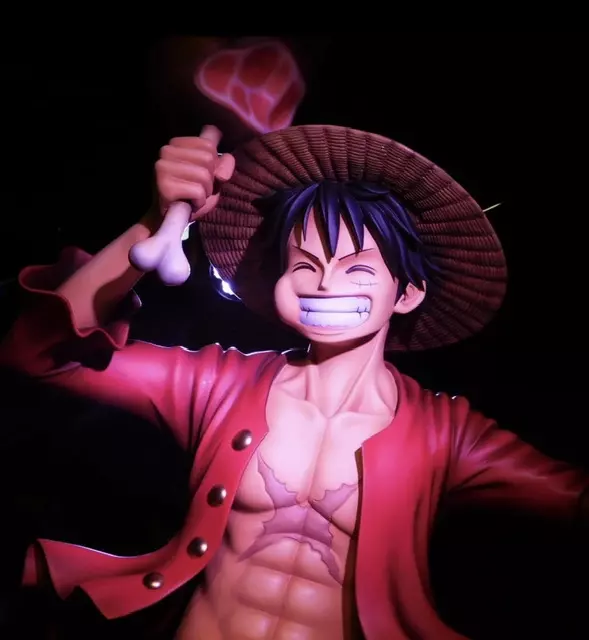

Great! Looking forward to it!
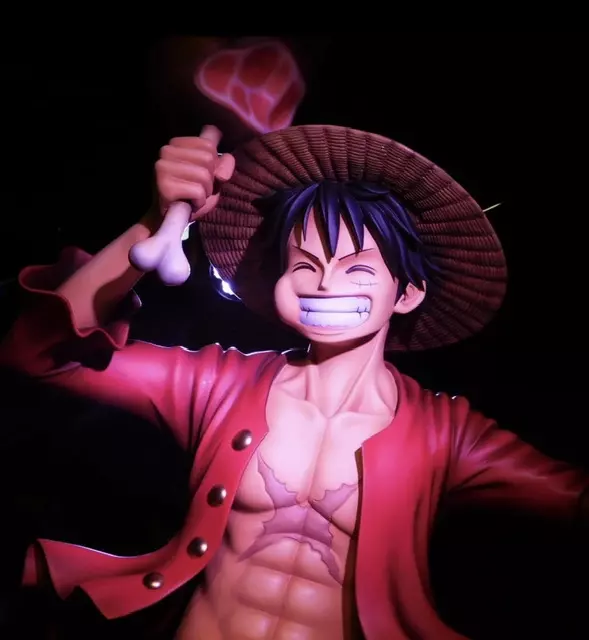

Great! Looking forward to it!
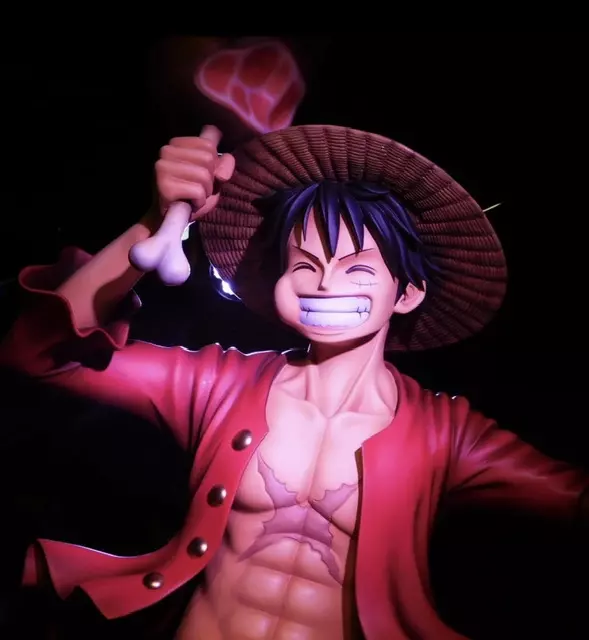

That’s much easier to browse the lists!
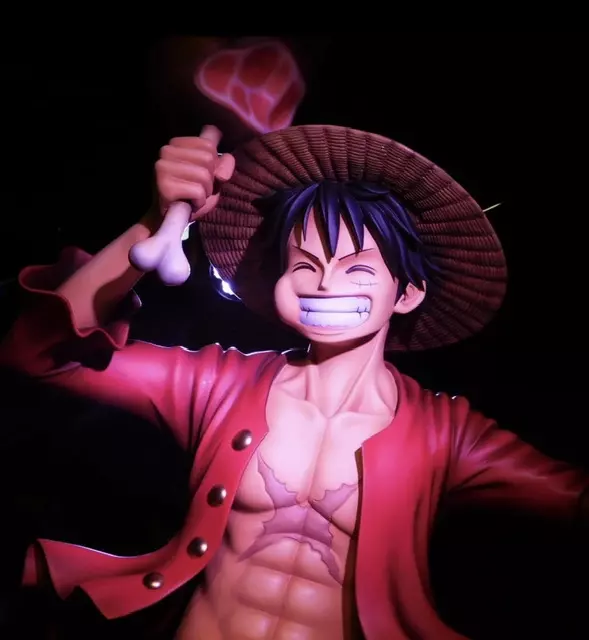

Glad to hear it! I’ll be on the lookout for updates! Thanks for listening!
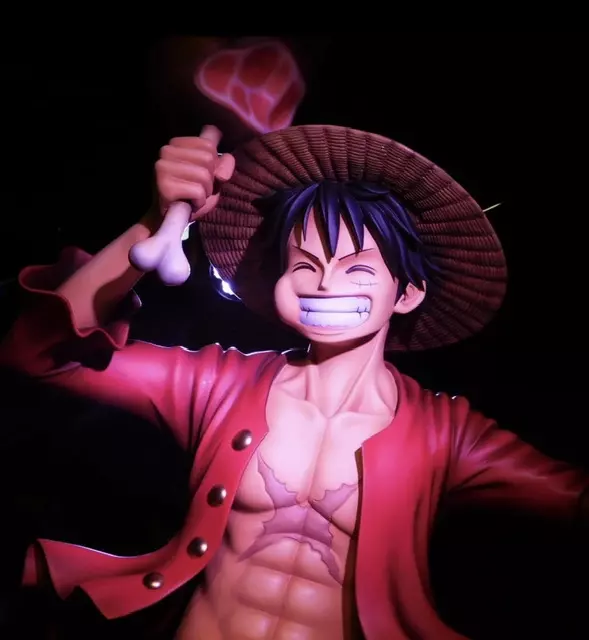

For the fourth response I do really like the notification in the little “trophy case” section for the awards! Though the master date has been showing “invalid date” for me and all users I’ve looked at so far just to give you a heads up!
I would say if I was able to go to the page for that game with the achievements list directly from the award that would be nice. Kind of like how it works on RA. Not sure how that would work with the notification though, but just a thought
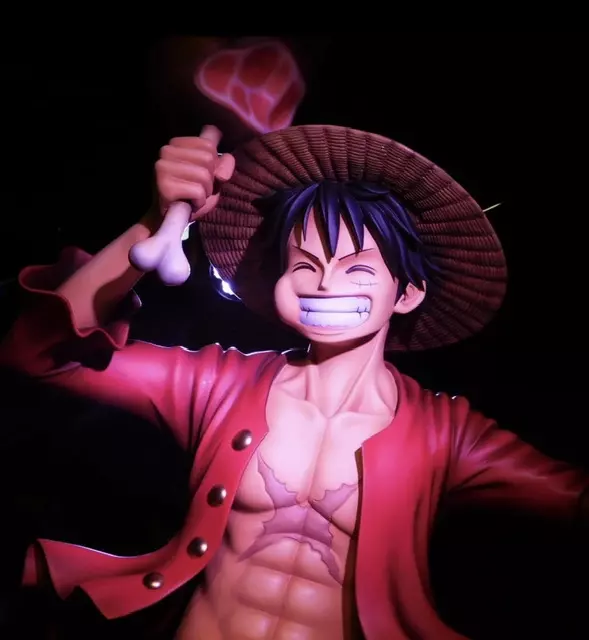

Just downloaded the app to give it a shot and I like how easy it is to browse the available games in the RA library and points for supporting dark mode. A few things I would like to see to use the app more would be
The ability to search the entire library for something like Pokémon for example and see all games for all consoles instead of selecting a console and then searching each one for Pokémon.
It would be nice to be able to see what achievements I’ve already unlocked when checking my progress for a game
I like seeing the extra stats on an achievement when selecting it, but it would be better if we could see the achievement description without having to select each achievement individually. I think the browsing has a lot of potential, but just needs some tweaks to keep me from looking through games on RA itself!
I’m not able to see the achievements in the games I’ve mastered by clicking on the award and they don’t show up in the progress section so it their was a way to easily look at the ones I’ve completed that would be nice too.
Overall, I think this is a great start and I’m excited to see where this goes
Happy you at least got a workaround!
I think when trying on iOS/iPadOS you might be pressing the value section in a way that it registers as just a regular tap and not a long press. When trying on my device I’m able to get the options for value by long pressing the field. However, it’s fairly easy to have the press register as a single press before the hold which will cause the file picker to pop up. Try placing your finger down on the value field with a small amount of pressure and try not make any small adjustments while doing so.
Alternatively, if you use the “current date” action and then the “set value” action right after if should normally default to setting the value automatically from the previous action.
 Here is how it should look if you just set those two actions in a new shortcut and it fills it out.
Here is how it should look if you just set those two actions in a new shortcut and it fills it out.
 This is what it should look like if you successfully long press the value field
This is what it should look like if you successfully long press the value field
Hope this helps! Good luck
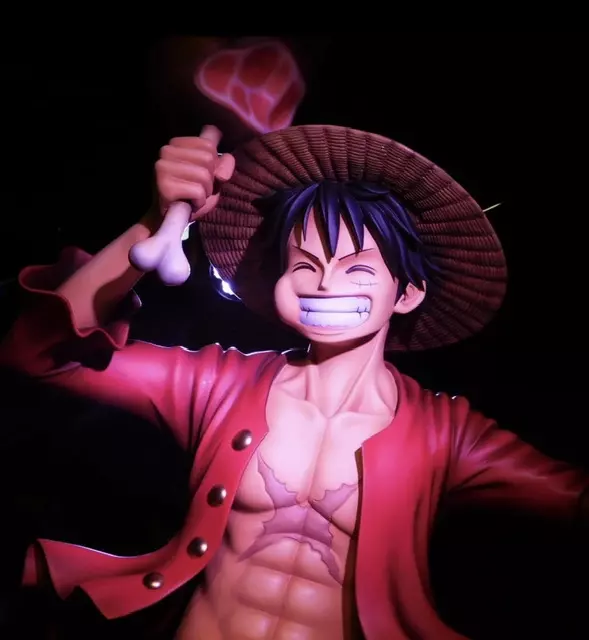

Ahhh, man. I guess we were too late /s
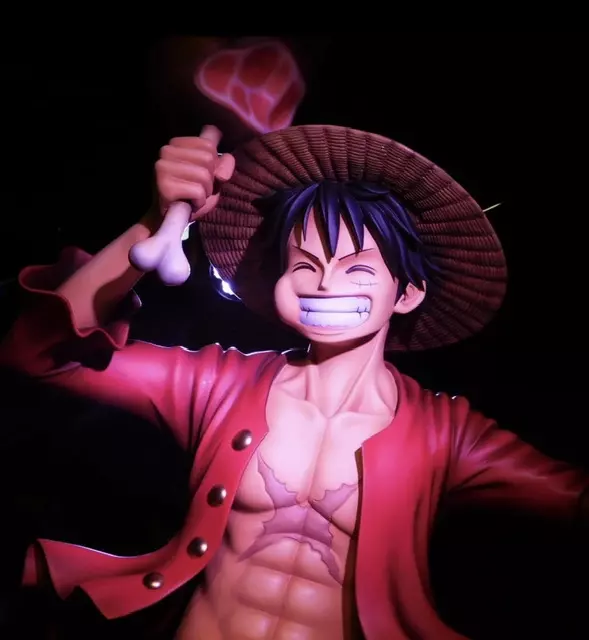

Orbit would be cool, but I’m a little biased.
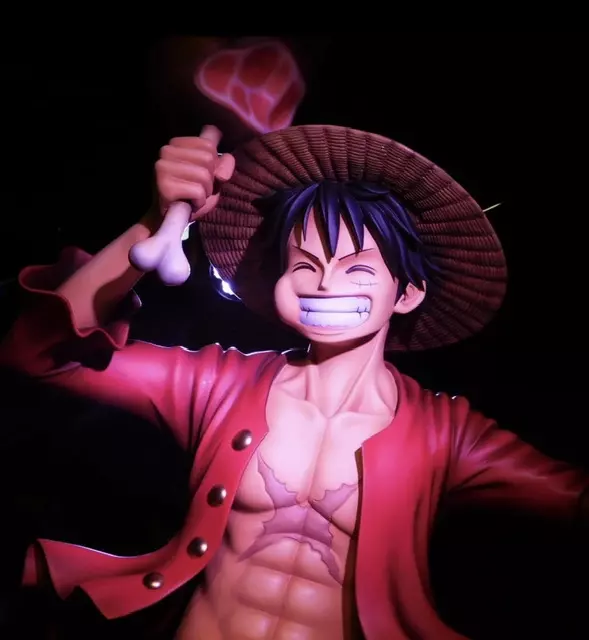

I like Helios
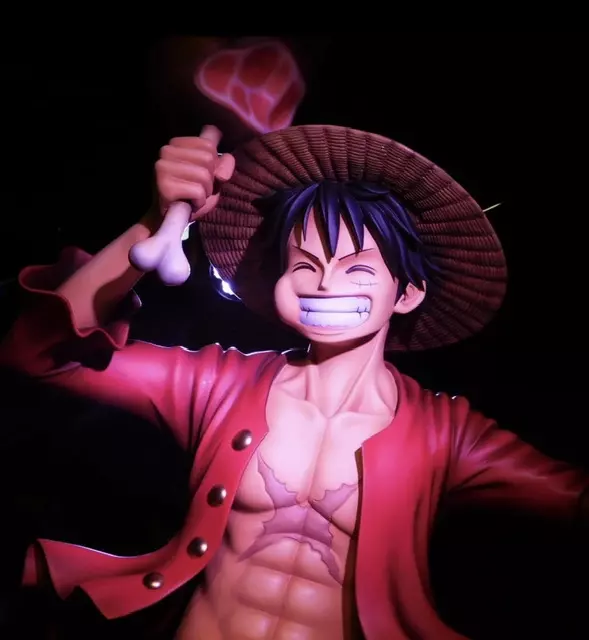

Should be a $99 fee as long as that’s the only damage.
You can see on the website it says $99 for screen damage or external enclosure damage. Should fall under that.
Wow, that’s awesome! Again, thanks so much for listening to feedback. I’m excited to see how the changes are. I’ll give more feedback if I have any!